3 Ways to Use Secret Pinterest Boards September 13, 2017 by Miss Kemya
It’s hard to not get sucked into the pretty pin rabbit hole that is Pinterest. If you’re already using Pinterest for business, consider the different ways you use it.
For example, many businesses use Pinterest to sell products, drive website traffic, blog promotion, and messaging. It’s also a great research tool, and it’s the research aspect that keep me coming back.
When I’m looking for ideas, for either a personal or business project, I can rest assured that I will find some content on Pinterest.
One of the lesser talked about features of Pinterest happens to be one of my favorite ways to utilize this platform. I’m talking about secret Pinterest boards!
Pinterest launched secret boards years ago, and I’m still loving this magical feature.
3 Ways to Use Secret Pinterest Boards
There are many ways to use secret Pinterest boards. If you’re not taking advantage of the secret option, I encourage you to give it another look.
First things first:
What is the difference between a public board and a secret board?
A public board is your typical board that everyone can see. The pins show up in newsfeeds, people can follow the board, and pins can be repinned.
In contrast, if you create a secret board, only you (and anyone you invite) can see secret boards. When you save a Pin to a secret board, it won’t show up anywhere else on Pinterest. When a board is secret, you followers cannot see the board or pins on the board. The pins do not show anywhere else on Pinterest.
In case you haven’t created a board in while, the screenshots below will show you how to create a secret board. When you’re creating a board, flip the Secret toggle to make it a secret board. You can make a secret board public (or vice versa) from the board’s Edit page.
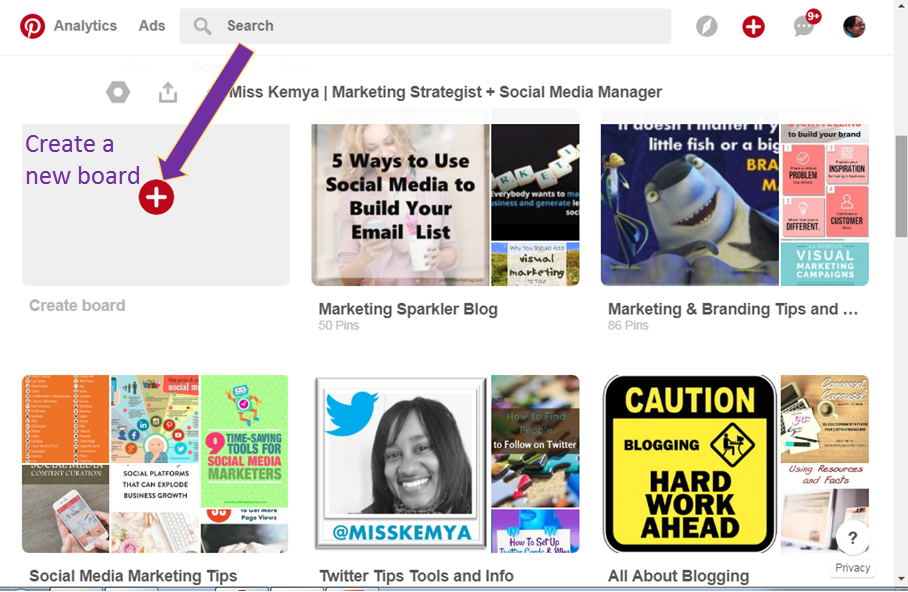
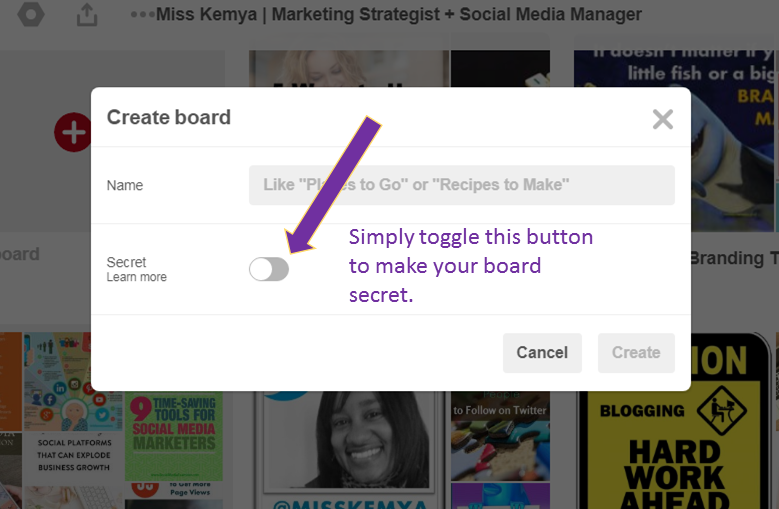
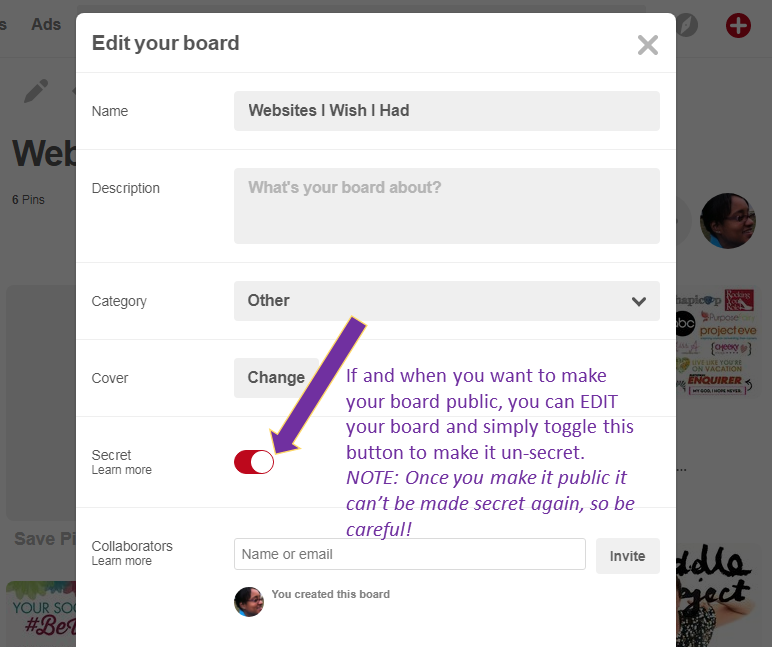
Now that you know how to make your board secret, here are 3 ways businesses can use this feature to get more mileage from Pinterest.
Number 1: Create a Secret Pinterest Board for Blog Content Curation
As you scroll through your Pinterest feed, do you collect articles with the intention of using them in a future blog post? If you’re already pinning, why not use Pinterest as a tool for content curation?
One way to do this is to create a secret board, and pin content for future blog posts. You can even create multiple secret boards to correlate with your main blog categories. This is especially useful for curating infographics and industry stats! Then, when you’re at a loss for ideas, you have content ideas already curated in Pinterest.
Number 2: Take Your Time and Curate a Full, New Board
Pinterest is all about glam. When you’re using Pinterest the last thing you want to launch is a bare board. To combat this, the next time you get a braingasm and decide to create a new board, keep the new board as a secret board until you can curate enough content to fill out the board. This way, you won’t have to worry about someone clicking a half empty board with 3 pins. Using a secret Pinterest board will allow you to keep your pretty Pinterest profile robust and in tact.
Number 3: Create a Wish List for Your Rebranding Project
A third way you can use secret boards on Pinterest is for your own “wish my brand looked like this” kinds of pins. C’mon, don’t act like I’m the only one that oooh’s and ahhhh’s over websites and cool brands!
For example, as you browse articles and blogs you may find logos you really like, or websites that look pretty snazzy. Alot of times we think we’ll remember these logos and brands when it’s time for a brand makeover. However, due to the sheer amount of logos and websites we’re exposed to on a regular basis, it’s almost impossible to remember everything we like. Why not pin them for future reference?
It’s these kinds of resources that we want to curate, but we don’t necessarily want to share them. Enter the beauty of secret Pinterest boards! Pin these brand inspirations for your future projects. You can even call your board “I wish my website looked like this” or something similar. Only your eyes will see it!
When you’re due for a brand makeover you will already have a curated board full of colors, styles and themes that you can refer to. Or you can invite your designer to access the board as you discuss your makeover. (As a designer of all sorts of visual elements, I have found this to be super helpful to understand a client’s aesthetic.)
As you can tell, there are many uses for secret Pinterest boards. Hopefully I have convinced you to start using them as part of your online curation efforts!
Ciao,
MissKemya
Do you make use of secret Pinterest boards? What other ways could you use this cool Pinterest function?
The post “3 Ways to Use Secret Pinterest Boards” was written by Miss Kemya.
Visit Marketing Sparkler to catch up on earlier blog posts you may have missed!
